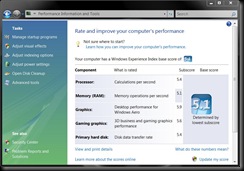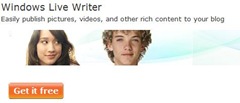Posts
Showing posts from 2008
D3DImage
- Get link
- X
- Other Apps
With .NET 3.5 SP1 RTM we get a new class called D3DImage this allows for Direct3D surface to act as a Image Checkput some of the samples that I found so far.. This is cool, check out D3DImage type sample by Dr. WPF in .NET 3.5 SP1, this opens up world of possibilities... Also check this code shows how to map Web Cam video onto a WPF Brush using D3DImage XNA meets WPF - by Jeremiah Morrill
Blending Modes in WPF using ShaderEffect's
- Get link
- X
- Other Apps

With the RTM of .NET 3.5 SP1 , we can now create hardware accelerated layer blending effects in WPF like those available in Image Editing tools & Photoshop & GIMP some of the common blending modes are Darken, Darker Colors preferred. sampler2D input : register(s0); sampler2D tex1 : register(s1); float4 main(float2 uv : TEXCOORD) : COLOR { float4 clr1; clr1= tex2D(tex1, uv.xy); float4 Color; Color= tex2D( input , uv.xy); if (Color.r>clr1.r) Color.r=clr1.r; if (Color.g>clr1.g) Color.g=clr1.g; if (Color.b>clr1.b) Color.b=clr1.b; return Color; } Lighten, Lighter Colors preferred. sampler2D input : register(s0); sampler2D tex1 : register(s1); float4 main(float2 uv : TEXCOORD) : COLOR { float4 clr1; clr1= tex2D(tex1, uv.xy); float4 Color; Color= tex2D( input , uv.x...
New Properties in ShaderEffect Class
- Get link
- X
- Other Apps
With .NET 3.5 RTM release today, I see that there are following new properties added to the ShaderEffect class. for setting the register index that contains the size of the image to which the effect is being applied to. documentation on web is complete with examples on this. int DdxUvDdyUvRegisterIndex For specifying the boundaries of the effect, this can be used to create glow like effects when so that the platform knows that the effect can determine output color outside the bounds of the UIElement. No Samples in the documentation. double PaddingBottom double PaddingLeft double PaddingRight double PaddingTop ShaderRenderMode property on PixelShader I shall be adding support for these in the ShaderPad shortly.
ShaderPad - WPF ShaderEffect's Workbench
- Get link
- X
- Other Apps

ShaderPad is a application like XamlPad / LinqPad , it is meant to server as WPF ShaderEffect Workbench. The ShaderEffect is a PixelShader based Effect that an be applied to any UIElement in WPF. This feature is available only in WPF 3.5 SP1 This release also includes the ability to animate the input variables that are passed to the ShaderEffect. This is a quick and dirty release :) , so expect some instability... In next release will add the ability to load effects from a common location on web, and save to web, this allow people to more freely share their effects. Pre Requisites .NET 3.5 SP1 : Download . Direct X SDK : Download June 2008 . Download the Releases and source code at CodePlex . Lookout for Effects releases soon.... Update: Example Blending Effects here
Wave Reflection Shader Effect in WPF
- Get link
- X
- Other Apps
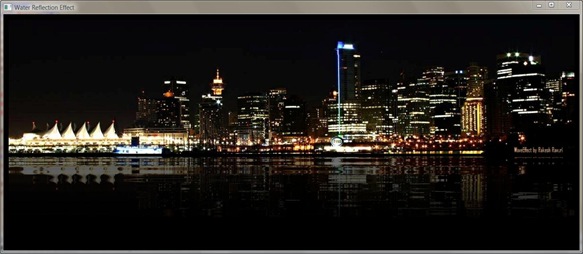
WPF 3.5 SP1 (Beta) introduces the ability to apply Pixel Shader effects to any UIElement, these will executed by GPU by compatible cards. Greg Schechter's blog is an excellent place to start learning about these features. Shader Effects have long been used in rendering pipeline, to create great special effects. And nowadays are used by almost every game engine to enhance the visual aspects of the game play. Another good tutorial and Check out the HLSLTester code , it is helpful in creating new effects here . I have used the Shader code from this page and added some dynamic properties to create the following effect. Download the full code for this demo from here . Download the compiled effect .
'The Dark Knight'
- Get link
- X
- Other Apps

Yesterday night I got to watch "The Dark Knight" and I loved it, the best part was Heath Ledger's portrayal of the Joker character.and off course the bat-pod I felt the batman character could have been portrayed a little bit more 'darker'. The dialog of the movie ... "I'm not a monster. I'm just ahead of the curve." :) More complete review here...
Getting the Required FPS in Silverlight
- Get link
- X
- Other Apps
One the first code for any game will be setup a game loop. Here are some of the posts on how to achieve this in Silverlight applications: Creating a Game Loop - Silverlight Games 101 Tip of the Day #5: Timers and the Main Game Loop - Mike Snows Silverlight Blog Silverlight-Speed Loop You can see that there are two ways, one using the DispatchTimer and one using Storyboard. However I found that " The DispatcherTimer is a lower resolution timer than the timer behind the Storyboard class, which causes loss in fidelity. Additionally, the Storyboard execution is more stable across the different supported OSs and Browsers. I'll put together a sample to show the comparision. " as stated in post Procedural Animation in Silverlight 2 | Adam Kinney, Continuum Explorer So for my game I started using the empty storyboard method. But then I noticed that I getting only 60-62 FPS (frames per second) even when doing zero computations. This was causing some edge conditions manifest in col...
My first Silverlight Game
- Get link
- X
- Other Apps
SilverCarrom is My first Silverlight Game. Carrom is a game that I played a lot in my childhood in India. I guess anyone from India in my age group must have played it sometime or other.Carrom is game similar to the game of Pool. Here instead of spherical balls we have small coin shaped objects. For more information on Carrom visit www.carrom.org . Visit http://www.ehow.com/how_2124269_play-carrom.html for more information on ho to play this game. This code uses the Farseer Physics Engine that was developed by Jeff Weber of Farseer Games . Here are some of the To do items that I intend to work on when i have time... Implement scoring MultiPlayer ( Player Vs Computer & Player Vs Player ) Physics Engine Bugs Game Varitions Help / Options Here is the screen...